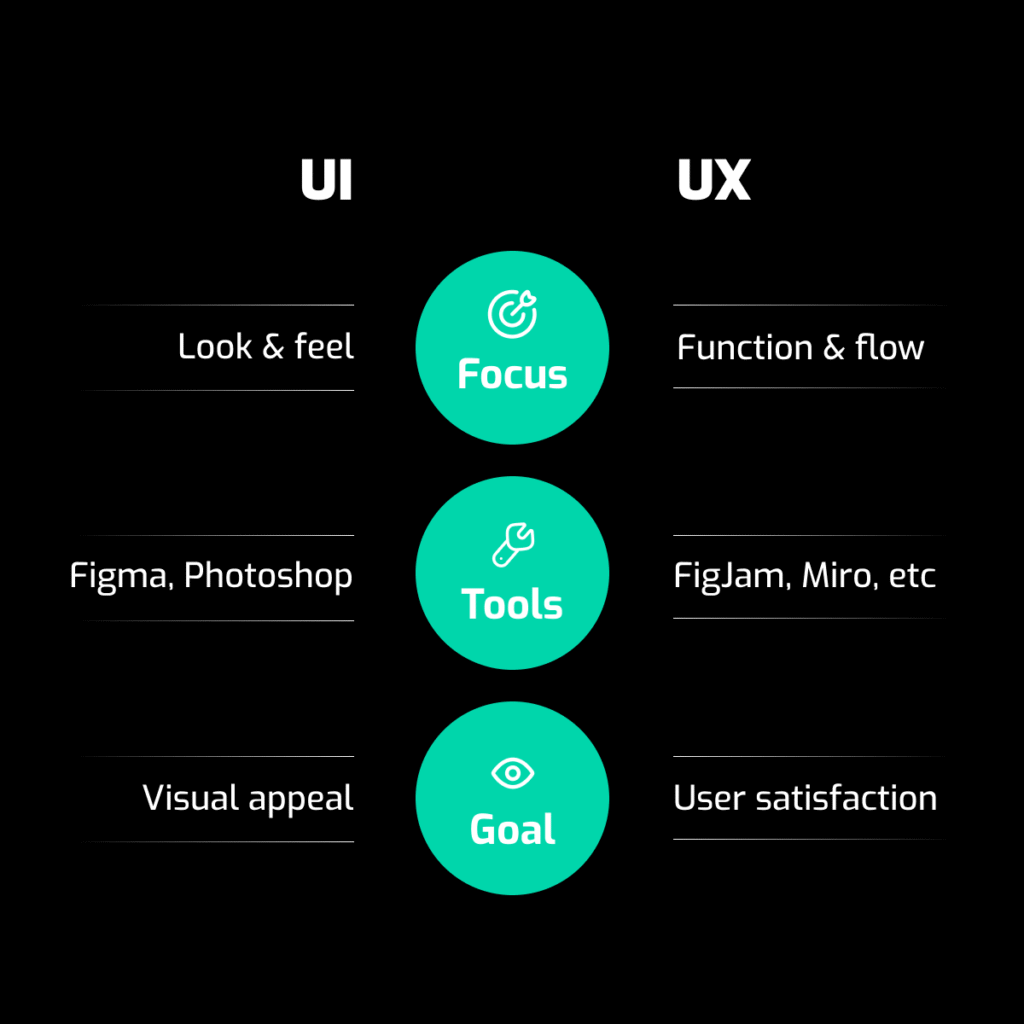UI vs UX — The Real Difference Explained Simply
- October 14, 2025
- Uxinity
- 10:11 am

Introduction
“UI” and “UX” — two terms that often get used together, and sometimes, interchangeably. But while they work hand in hand, they aren’t the same.
At UXinity, we believe that understanding the difference helps you build not just beautiful interfaces, but meaningful experiences that users love. Let’s break it down in simple terms.
What is UI (User Interface)?
“UI” and “UX” — two terms that often get used together, and sometimes, interchangeably. But while they work hand in hand, they aren’t the same.
At UXinity, we believe that understanding the difference helps you build not just beautiful interfaces, but meaningful experiences that users love. Let’s break it down in simple terms.

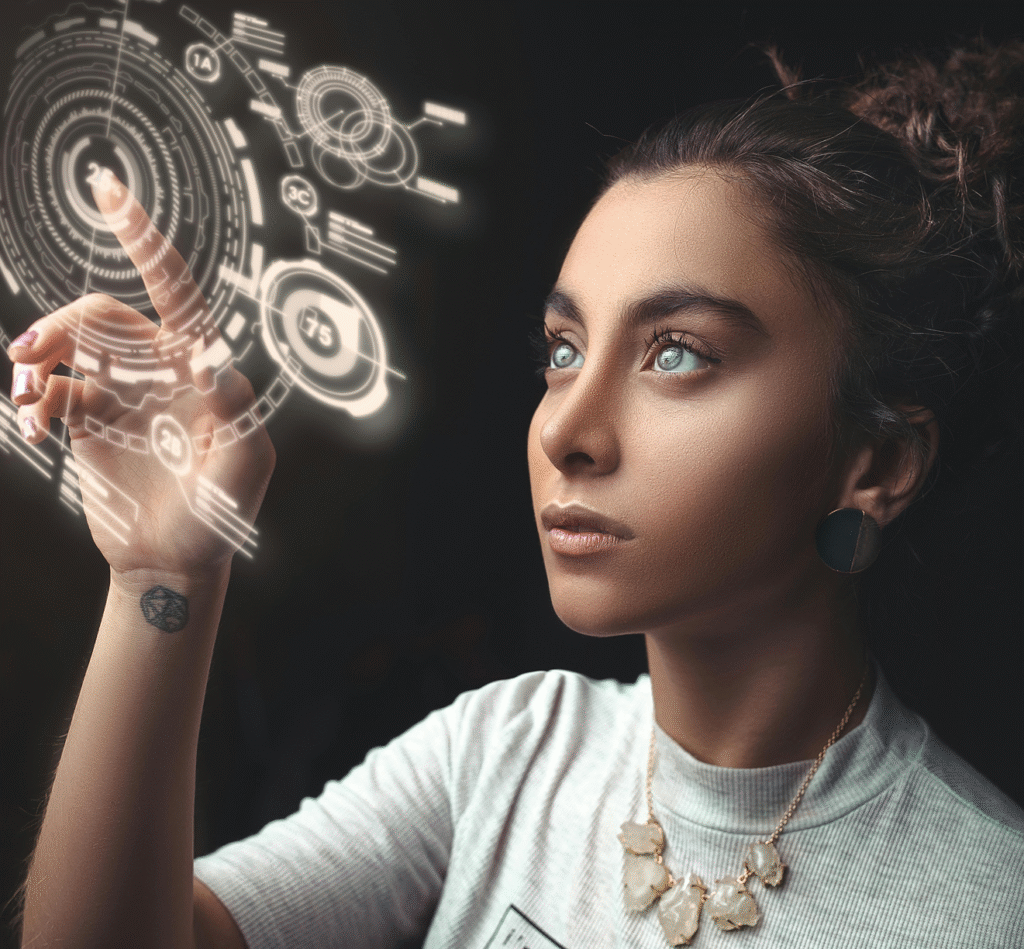
What is UX (User Experience)?
It focuses on:
- Structure and flow of information
- Usability and user journeys
- Solving real user pain points
If a user can easily find what they’re looking for and complete a purchase in 3 clicks — that’s great UX.
UI and UX Work Together
A product with great UI but poor UX might look stunning — but frustrate users.
A product with great UX but poor UI might work well — but fail to attract users visually.
At UXinity, our process blends both — making sure your product not only looks good but also feels intuitive.
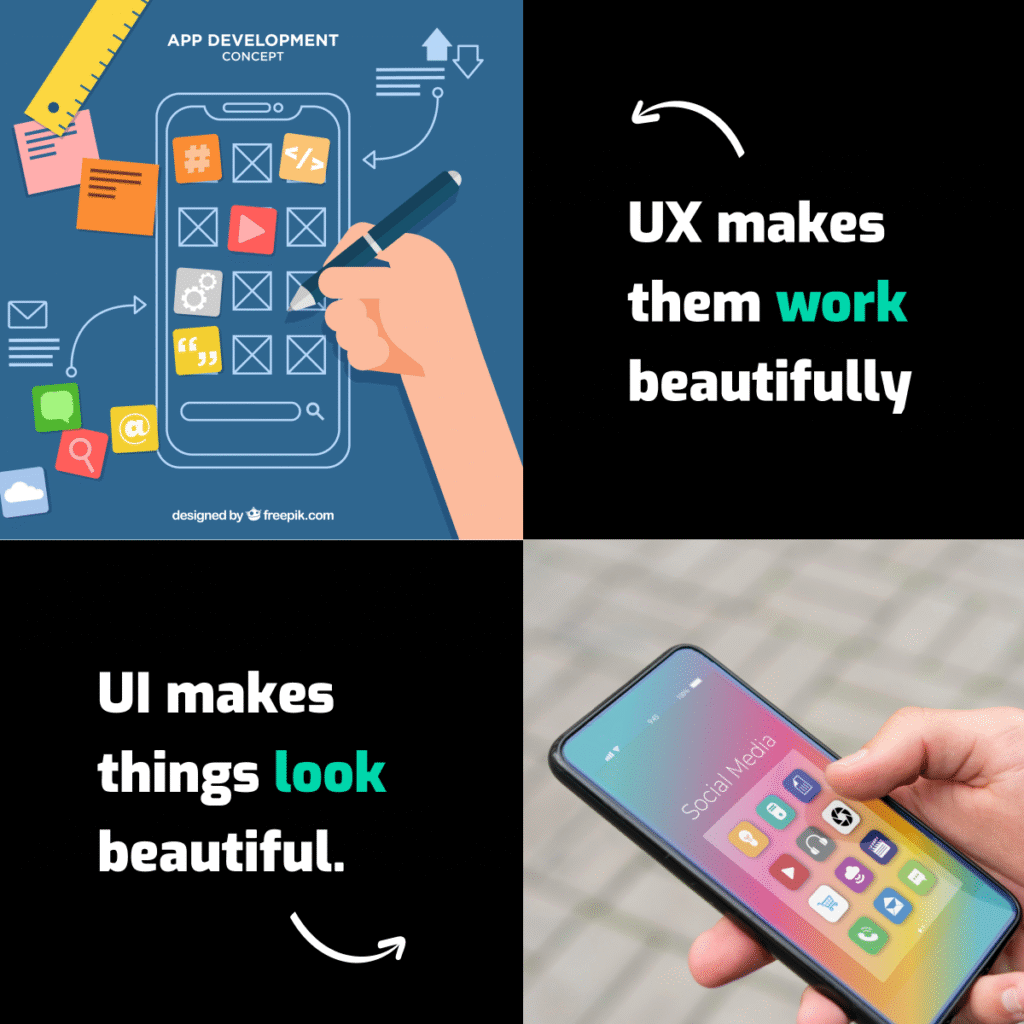
Real Example
- UI decides how the fields and buttons look.
- UX ensures the login process is quick and frustration-free — maybe by allowing Google Sign-In or showing helpful error messages.

Why It Matters for Businesses
- When UI and UX are aligned:
- Users stay longer on your website
- Conversion rates improve
- Your brand feels more professional and trustworthy
How UXinity Balances Both
We start every project by understanding your users — their goals, frustrations, and behavior. Then, we design interfaces that look modern and perform effortlessly.
Whether it’s a landing page, a mobile app, or a dashboard, our design process ensures clarity, usability, and impact.
Conclusion
UI and UX are two sides of the same coin — and when done right, they create digital experiences that connect brands and users seamlessly. If you’re ready to elevate your website or product design,
Let’s collaborate!