User-Friendly or Just Pretty? Let’s Talk Accessibility.
- October 24, 2025
- Uxinity
- 12:09 pm

When we design something — a website, an app, or even a landing page — it’s easy to focus on how it looks. The colors, fonts, layouts, and animations grab our attention. But here’s the question:
👉 Is your design just visually appealing, or is it truly user-friendly and accessible to everyone?
What Accessibility Really Means
Accessibility isn’t just about adding alt text to images or adjusting contrast.
It’s about ensuring every person — regardless of ability — can use your design comfortably.
From someone with color blindness trying to read button text, to someone using a screen reader navigating your site — accessibility is about inclusion.
A truly accessible design doesn’t just meet technical standards; it shows empathy. It says, “We care about your experience too.”
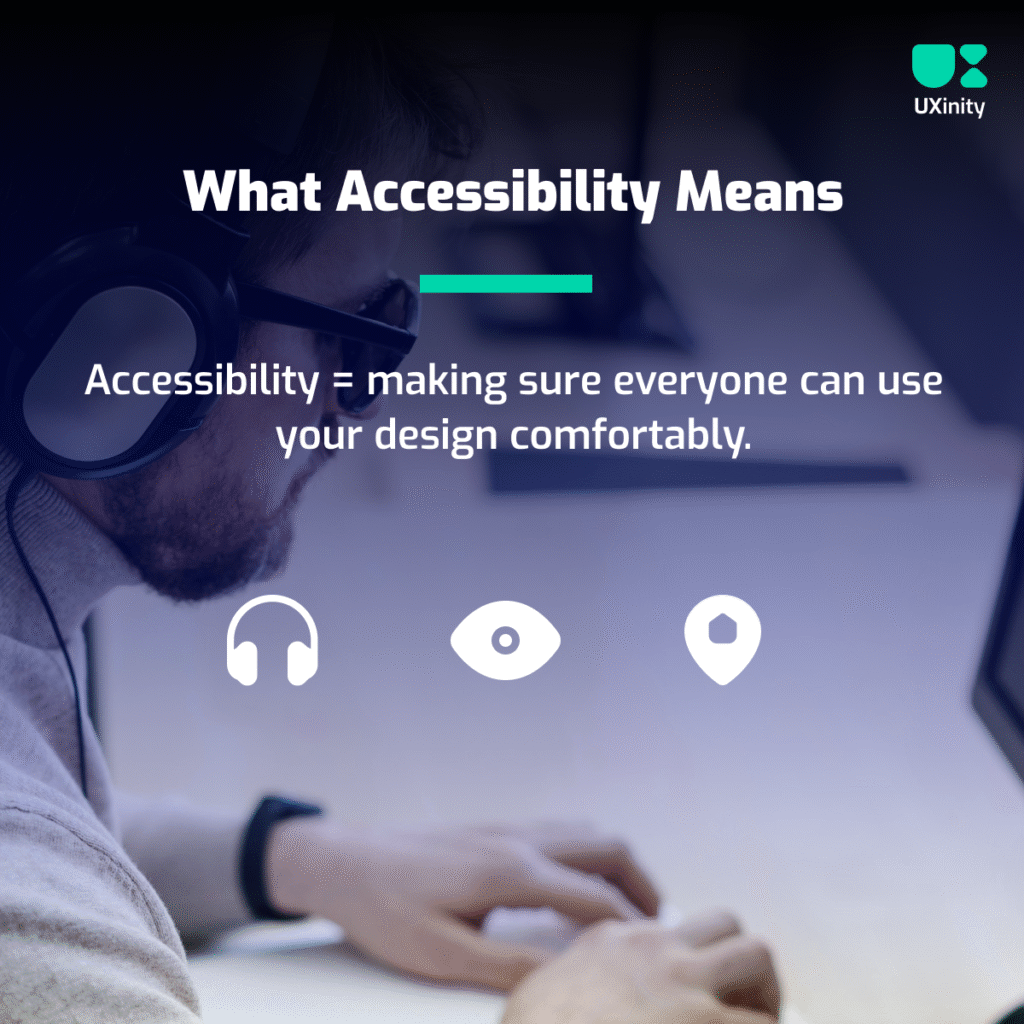

Why Accessibility Improves User Experience
- Better usability for everyone — Clear contrast, readable fonts, and simple navigation help all users, not just those with disabilities.
- Improved SEO — Search engines love accessible websites. Proper structure, tags, and labels make your site easier to crawl and index.
- Wider audience reach — You’re not leaving out potential users who may struggle with traditional designs.
- Positive brand perception — Accessibility shows responsibility, empathy, and professionalism.
Common Accessibility Mistakes Designers Overlook
- Low color contrast between text and background
- Missing alternative text on images
- Tiny font sizes or text locked in images
- Interactive elements (like buttons or forms) that can’t be navigated via keyboard
- Lack of proper focus states for links and buttons
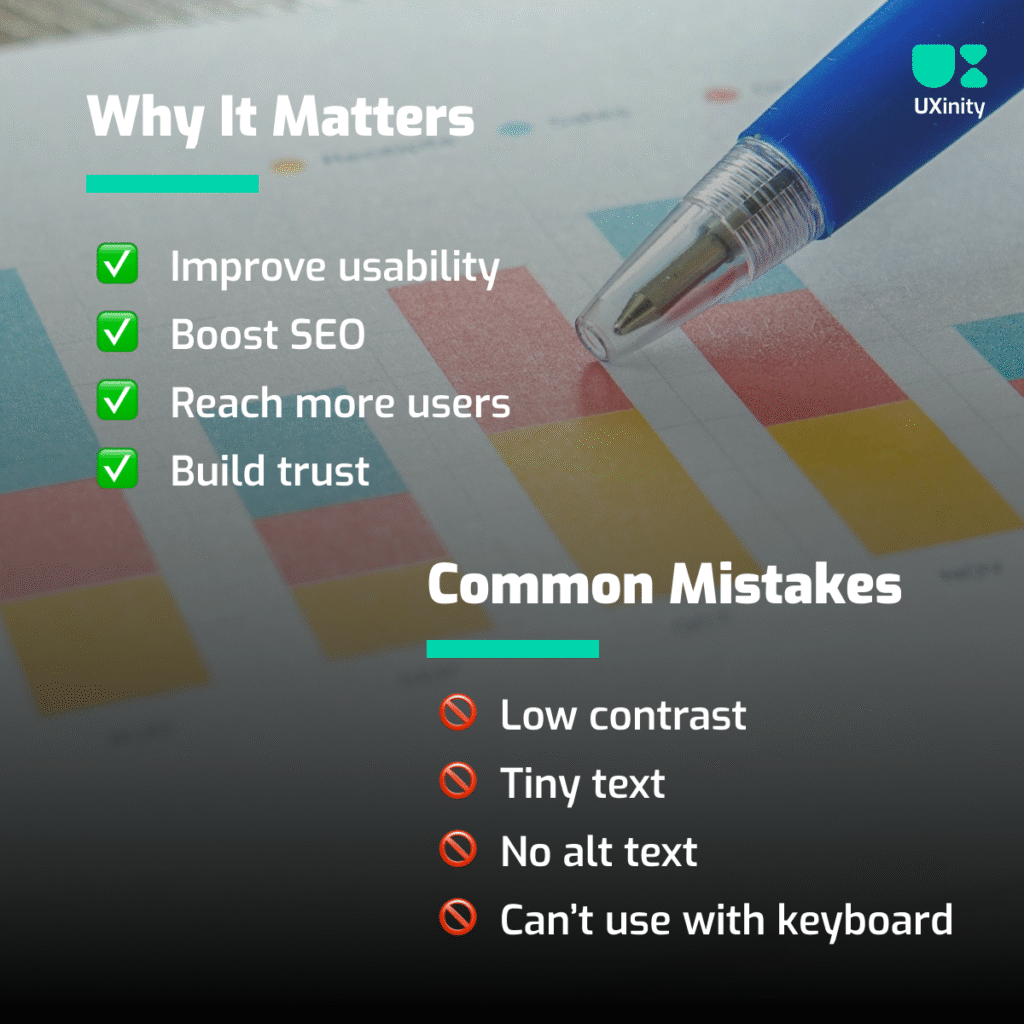
How to Make Your Designs More Accessible
- Use contrast-checking tools to ensure readable colors
- Keep your font sizes and line spacing generous
- Add alt text that clearly describes visuals
- Test your designs using only a keyboard (no mouse!)
- Make sure form fields and buttons have clear labels and focus states

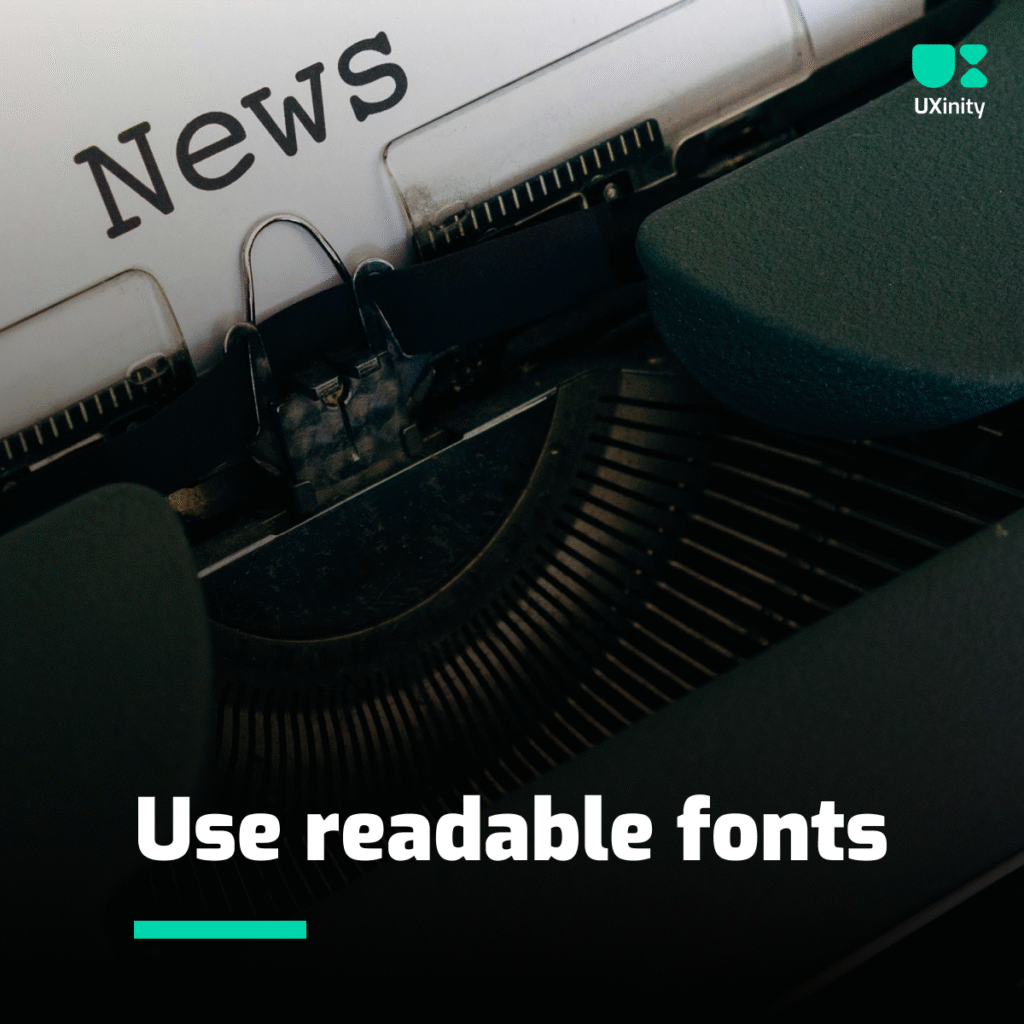
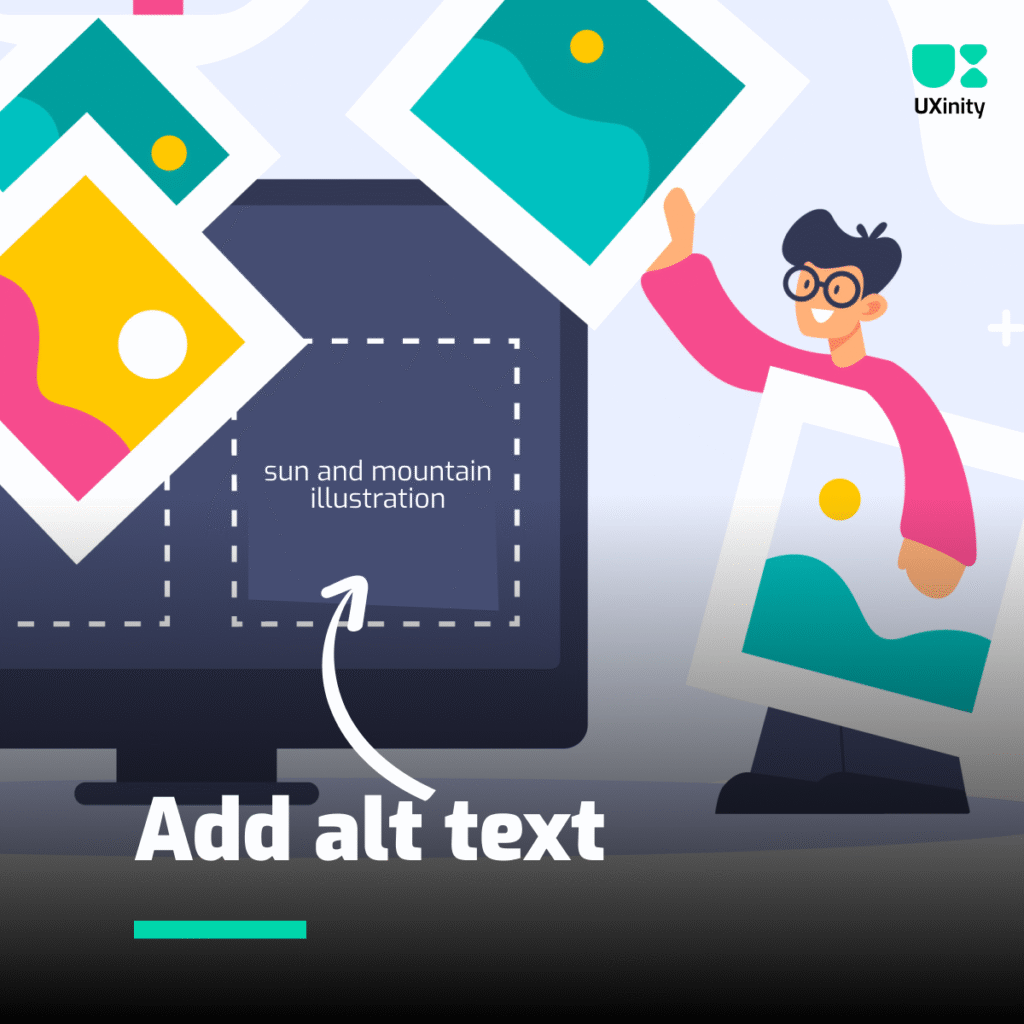

A User-Friendly Design is an Inclusive Design
The best designs don’t just look beautiful — they work beautifully for everyone.
When we combine creativity with empathy, we create digital experiences that are both user-friendly and accessible.